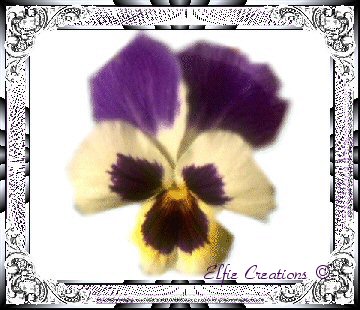Disclaimer:
These Tutorials are my own idea any similarity to any
other Tutorials is purely coincidental.
Terms of Use:
Please feel free to use the tutorial
final project how ever you like.
Do not send this through email as the person
receiving it will not see all the backgrounds.
Please only send the link to this page.
You may copy this page onto your own PC for
your own use but, Please do not use this
tutorial as your own for web site, download
or in a CD or in any other way,
Thanks
<<'-)
Char
Elfie Creations©